Collection
1 Collection
- 레퍼런스
- 컬렌션은 객체의 그룹을 나타낸다. 여기서 객체를 요소라고 부른다.
- 컬렉션은 주로 일반적인 요소의 그룹을 넘겨줄 때 사용된다.
- 일부 컬렉션 타입은 중복 요소를 허용하는 반면, 다른 일부는 그렇지 않다.
- 일부 컬렉션 타입은 순서가 있고, 다른 일부는 순서가 없다.
- Java 플랫폼은 이 인터페이스의 직접적인 구현을 제공하지 않고, Set 및 List와 같은 더 구체적인 하위 인터페이스의 구현을 제공한다.
아래와 같이 컬렉션 구현체들은 Collection 타입의 파라미터가 있는 생성자를 가지고 있다.
public class ArrayList<E> ... {
public ArrayList(Collection<? extends E> c) {}
}
Collection<String> c = ...;
// c의 모든 요소를 가진 새로운 ArrayList를 만들기
List<String> list = new ArrayList<>(c);
1.1 Collection의 계층 구조
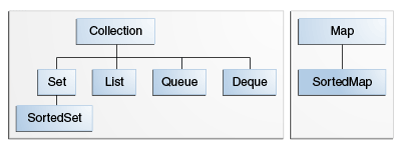
Collection의 하위 타입
Collction의 하위 타입 아닌 것
2 Collection 메소드
| Modifier and Type | Method | Description |
|---|---|---|
boolean | add(E e) | Ensures that this collection contains the specified element (optional operation). |
boolean | addAll(Collection<? extends E> c) | Adds all of the elements in the specified collection to this collection (optional operation). |
void | clear() | Removes all of the elements from this collection (optional operation). |
boolean | contains(Object o) | Returns true if this collection contains the specified element. |
boolean | containsAll(Collection<?> c) | Returns true if this collection contains all of the elements in the specified collection. |
boolean | equals(Object o) | Compares the specified object with this collection for equality. |
int | hashCode() | Returns the hash code value for this collection. |
boolean | isEmpty() | Returns true if this collection contains no elements. |
Iterator<E> | iterator() | Returns an iterator over the elements in this collection. |
default Stream<E> | parallelStream() | Returns a possibly parallel Stream with this collection as its source. |
boolean | remove(Object o) | Removes a single instance of the specified element from this collection, if it is present (optional operation). |
boolean | removeAll(Collection<?> c) | Removes all of this collection's elements that are also contained in the specified collection (optional operation). |
default boolean | removeIf(Predicate<? super E> filter) | Removes all of the elements of this collection that satisfy the given predicate. |
boolean | retainAll(Collection<?> c) | Retains only the elements in this collection that are contained in the specified collection (optional operation). |
int | size() | Returns the number of elements in this collection. |
default Spliterator<E> | spliterator() | Creates a Spliterator over the elements in this collection. |
default Stream<E> | stream() | Returns a sequential Stream with this collection as its source. |
Object[] | toArray() | Returns an array containing all of the elements in this collection. |
default <T> T[] | toArray(IntFunction<T[]> generator) | Returns an array containing all of the elements in this collection, using the provided generator function to allocate the returned array. |
<T> T[] | toArray(T[] a) | Returns an array containing all of the elements in this collection; the runtime type of the returned array is that of the specified array. |
3 Collection 순차 조회
- Collection을 순차 조회하는 3가지 방법이 있다.
- aggregate operation 사용, for-each 사용,
Iterator사용
- aggregate operation 사용, for-each 사용,
3.1 Aggregate Operations
- 자바8 이상부터 선호되는 방식
- Collection으로 부터 스트림을 얻어 aggregate operation을 수행한다.
- aggregate operation은 주로 람다식으로 표현됨
- 즉 스트림을 통해 원소 하나하나에 람다식을 적용한다고 생각할 수 있다.
예시
@Test
void testCollection() {
Shape redShape = new Shape(Color.RED, "red");
Shape greenShape = new Shape(Color.GREEN, "green");
Shape blueShape = new Shape(Color.BLUE, "blue");
Collection<Shape> shapes = Arrays.asList(redShape, greenShape, blueShape);
shapes.stream()
.filter(e -> e.getColor() == Color.RED)
.forEach(e -> System.out.println(e.getName()));
}
red
예시 2
@Test
void testCollection2() {
Shape redShape = new Shape(Color.RED, "red");
Shape greenShape = new Shape(Color.GREEN, "green");
Shape blueShape = new Shape(Color.BLUE, "blue");
Collection<Shape> shapes = Arrays.asList(redShape, greenShape, blueShape);
String result = shapes.stream()
.map(e -> e.getName())
.collect(Collectors.joining(", "));
Assertions.assertThat(result).isEqualTo("red, green, blue");
}
3.2 for-each 사용
- 향상된 for문 사용 가능
예시
@Test
void testForEach() {
Shape redShape = new Shape(Color.RED, "red");
Shape greenShape = new Shape(Color.GREEN, "green");
Shape blueShape = new Shape(Color.BLUE, "blue");
Collection<Shape> shapes = Arrays.asList(redShape, greenShape, blueShape);
for (Shape shape : shapes) {
System.out.println(shape.getName());
}
}
red
green
blue
3.3 Iterator 사용
- Iterator는 컬렉션의 ��원소를 하나씩 조회하거나 삭제할 수 있게 해주는 객체이다.
- Collection의 iterator()를 호출해 Iterator를 얻을 수 있다.
Iterator<Shape> iterator = collection.iterator();
Collection 인터페이스
- Iterable 인터페이스를 상속받음
package java.util;
public interface Collection<E> extends Iterable<E> {
...
}
Iterable 인터페이스
- Iterable 인터페이스의 iterator() 메소드를 통해 Iterator를 얻을 수 있다.
public interface Iterable<T> {
Iterator<T> iterator();
default void forEach(Consumer<? super T> action) {
Objects.requireNonNull(action);
for (T t : this) {
action.accept(t);
}
}
}
Iterator 인터페이스
- remove 메소드는 next 메소드로 조회한 가장 최근 원소를 제거한다.
- 따라서 next 메소드 실행 후 최대 한번 실행 가능하고 remove 메소드를 두번 연속 실행하면 예외가 발생한다.
public interface Iterator<E> {
boolean hasNext();
E next();
void remove(); //optional
}
예시
@Test
void testIterator() {
Shape redShape = new Shape(Color.RED, "red");
Shape greenShape = new Shape(Color.GREEN, "green");
Shape blueShape = new Shape(Color.BLUE, "blue");
Collection<Shape> collection = Arrays.asList(redShape, greenShape, blueShape);
Iterator<Shape> iterator = collection.iterator();
while (iterator.hasNext()) {
Shape shape = iterator.next();
System.out.println(shape.getName());
}
}
red
green
blue
Iterator가 유용한 경우
- Iterator가 for-each보다 유용한 경우는 바로 필터링이다.
- for-each 문은 iterator를 숨겼기 때문에 원소를 제거하는 것이 불가능하다
- 아래의 예시는 특정 조건을 만족하지 못하면 컬렉션에서 원소를 제거하는 코드이다.
static void filter(Collection<?> c) {
for (Iterator<?> it = c.iterator(); it.hasNext(); )
if (!cond(it.next()))
it.remove();
}
참고